If you use Google Messages as your primary messaging app on Android, you may have been sending free SMS for some time without ever recognizing it. This is because of a feature known as RCS (Rich Communication Services). RCS is a standard that lets you transmit text messages via the internet rather than through your carrier's network.
However, certain circumstances must be met in order for RCS to function. The three key factors that decide whether or not you can use RCS are as follows:
However, certain circumstances must be met in order for RCS to function. The three key factors that decide whether or not you can use RCS are as follows:
- You will require an internet connection, either via Wi-Fi or mobile data.
You will require the Google Messages app or another texting software that supports the RCS standard. If you don't already have Google Messages, you can get it from the Play Store.
The individual to whom you are sending a message must likewise meet the first two standards.
If all of the prerequisites are met, the Send icon in the compose area will show the method through which your message will be delivered. Your messages can be delivered in two ways:
Send using Wi-Fi or mobile data – the send button just displays "Send".
Send by SMS - the send button will have the word "SMS" at the bottom.
RCS is essentially a modernized SMS that operates over the internet. It is similar to WhatsApp, however it does not limit you to a single app. It is compatible with any messaging program or contact that supports it. It is also more secure than SMS because some capabilities use end-to-end encryption.
Google has pushed for its acceptance and has made it available to all Android users in numerous regions. Google stated at its 2023 developer conference that over 800 million Android users globally are already using RCS. They also pushed Apple to join the campaign and enable RCS on its iMessage program, which is presently limited to iOS devices.
If you wish to experiment with RCS and send free SMS over the internet, make sure your phone has Google Messages or another suitable app installed. Then, go to Chat features > Settings and enable RCS. You may be required to verify your phone number and wait for the activation to complete.
Enabling RCS messaging for Android users in Zimbabwe gives a handy option to send texts without relying entirely on your carrier's sms service. When cellular networks are overcrowded or you are in an area with poor network coverage, RCS texting via Google Messages is a fantastic fallback option for staying in touch.
RCS has the potential to replace SMS as the new universal standard for enhanced native communications across mobile devices when more contacts and carriers adopt it. Google is at the forefront of this effort.
Join WhatsApp Channel
Stay up-to-date with the latest technology news and trends by joining our exclusive WhatsApp channel! Get instant access to breaking news, insightful articles
 TechNews
TechNews
Loading comments...


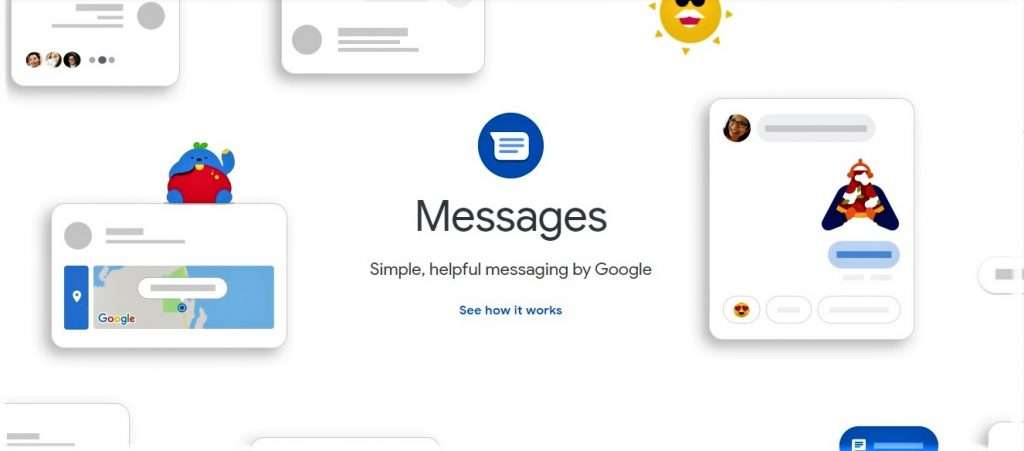




Please login or create account to comment.